How to use
Understanding the Quick Controller large buttons
Quick Controller Large Buttons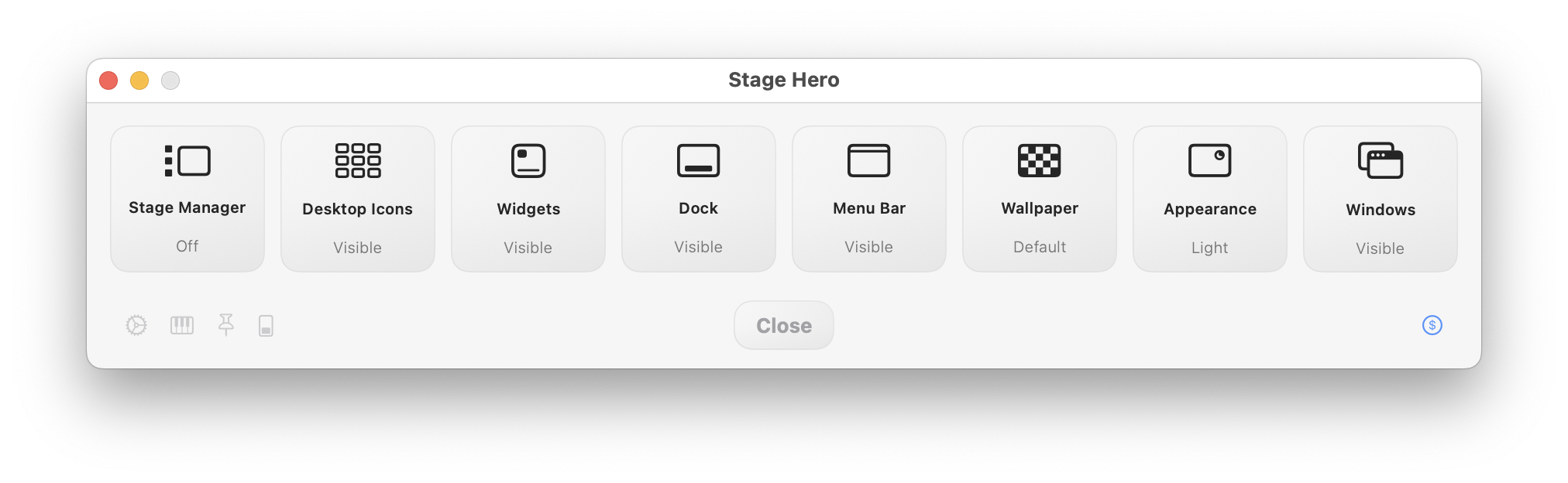
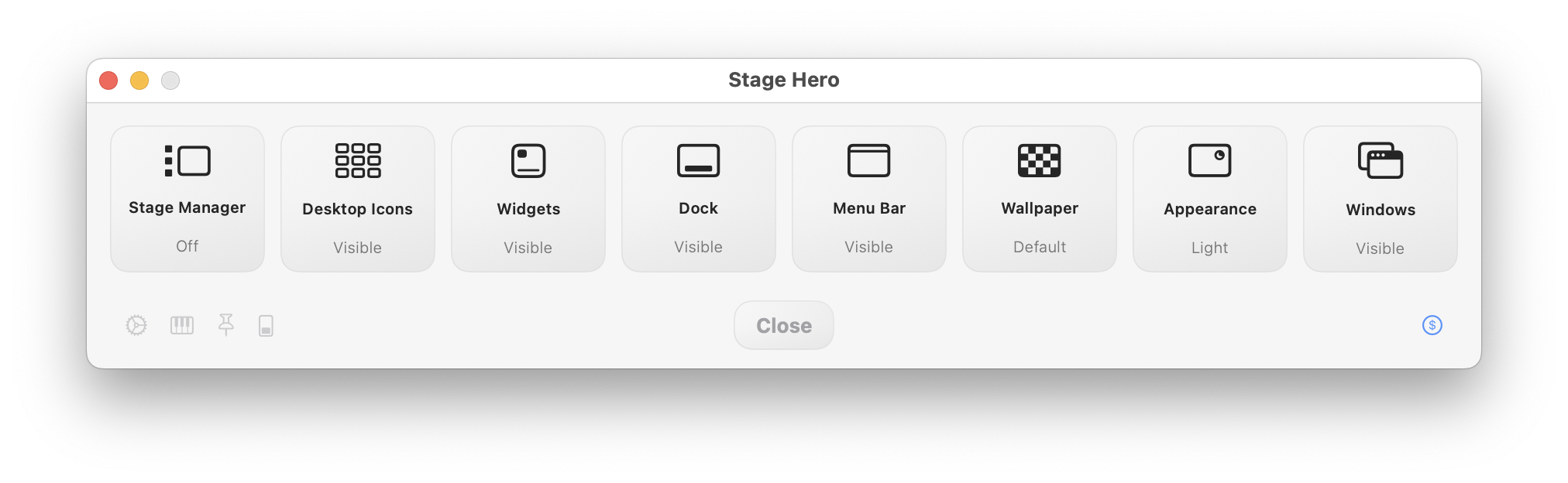
Stage ManagerThe Stage Manger Button's primary click action is to toggle the system state of macOS Stage Manager.
The button's label and color status indicators will also update in sync with the macOS system. For example, if you update Stage's Manager's status anywhere else, StageHero will also stay in sync.
Modifier Keys
Option-Click:
Show Windows from an application "All at Once" or "One at a Time".
Hold the Option key while clicking the Stage Manager Quick Controller Large Button to toggle this sub-setting within Stage Manager.
Shift-Click:
Show recent apps in Stage Manager (Yes/No).
Hold the Shift key while clicking the Stage Manager Quick Controller Large Button to toggle the this sub-setting within Stage Manager.
* These are often overlooked features of Stage Manager which is why StageHero.app brings them forward to and makes them more usable to you. Toggling these features in the right way can give a deeper level of focus to your work session. StageHero makes this easy.
