Features
A HUD window, buttons, settings, and an API.
Quick ControllerAccess essential macOS appearance settings from one control strip. The Quick Controller can launched any in any variety of the ways, including vial URL scheme.
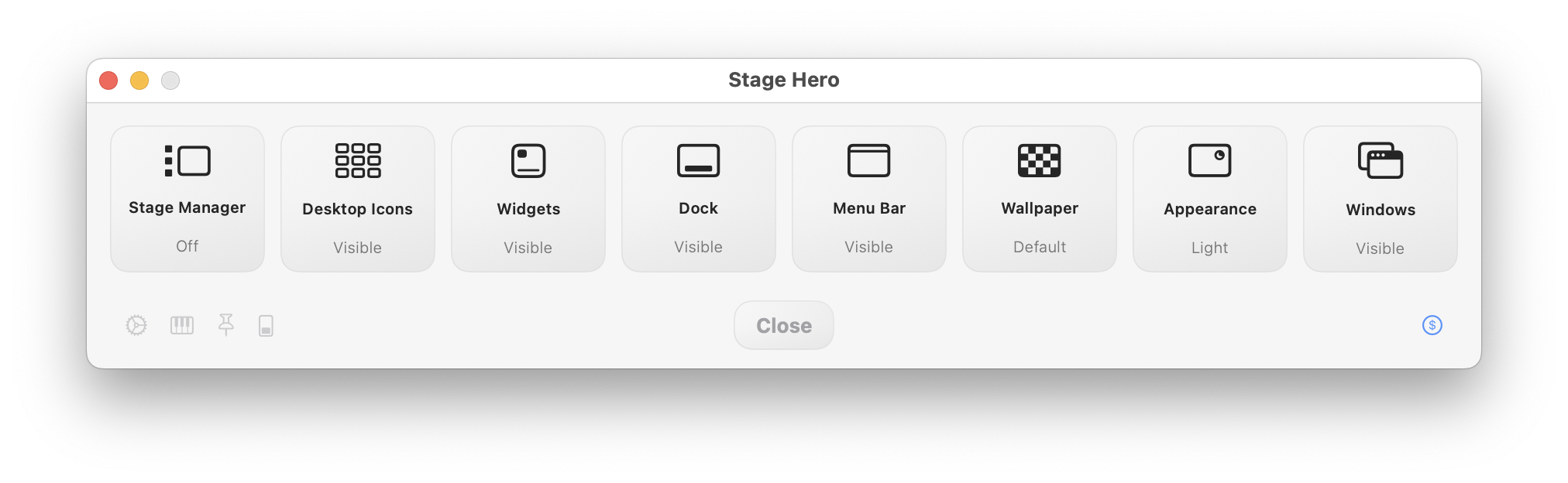 Quick Controller in Light Mode with all buttons in default mode
Quick Controller in Light Mode with all buttons in default mode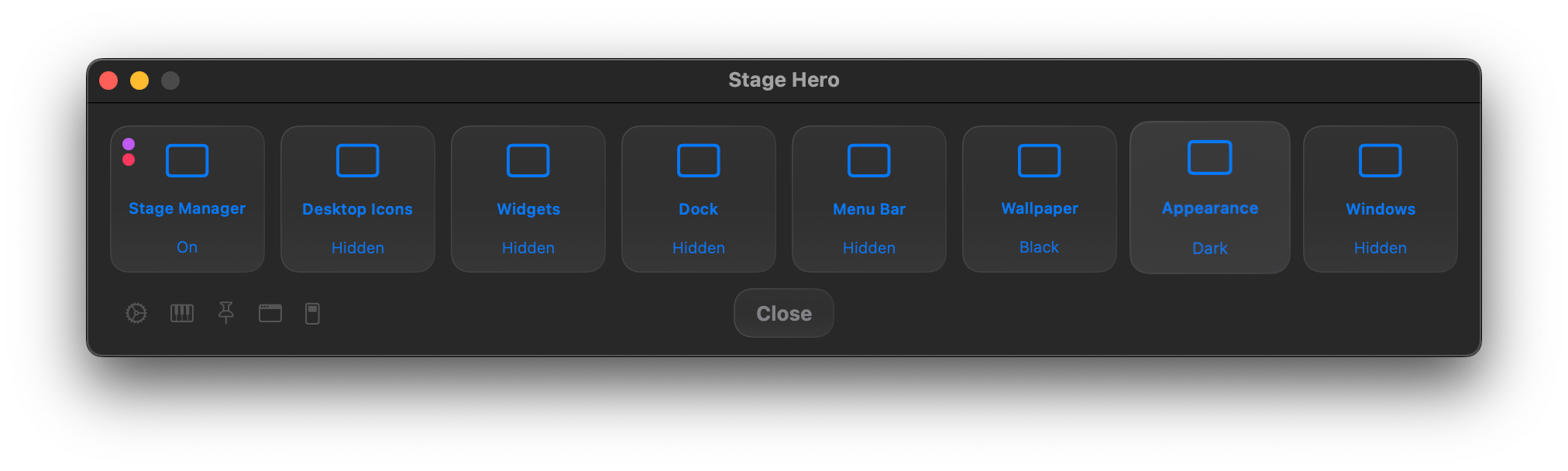 Quick Controller in Dark Mode with all buttons selected, Single-Application mode, and Licensed with no watermarks.
Quick Controller in Dark Mode with all buttons selected, Single-Application mode, and Licensed with no watermarks.Large Action ButtonsBig buttons help you speed through your switching routines quickly.
Mini-TogglesSmall toggles with powerful results.
Gear = Opens Settings.
Piano = Midi-based sound feedback.
Pin = Pins the UI to the current screen location.
Window = Single Application Window Mode
Lightswitch = Toggles all of the buttons at once.
Workflow PersonalizationDeep workflow settings support a variety of user scenarios.
There is no wrong way to use StageHero.app and the Workflow settings will result in a significant difference in behavior. You should try the different options as you might be surprised with what you'll find using different combinations.
User Defined Hotkeys
Customizable hotkeys become essential after using StageHero for long periods of time.Pro
Auto-Close Option
For users that use StageHero in kiosk mode or in screen recording environments. Set the "Hide All Windows" to on, and give the Auto-Close a short time. The result is a perfect workflow to clear your screen while having the last-moment option to make an adjustment.Pro
Check out our How-to-Use series to get more familiar with StageHero's unique usage options.
SettingsClick the gear icon or use the customary keyboard shortcuts to access StageHero's Settings.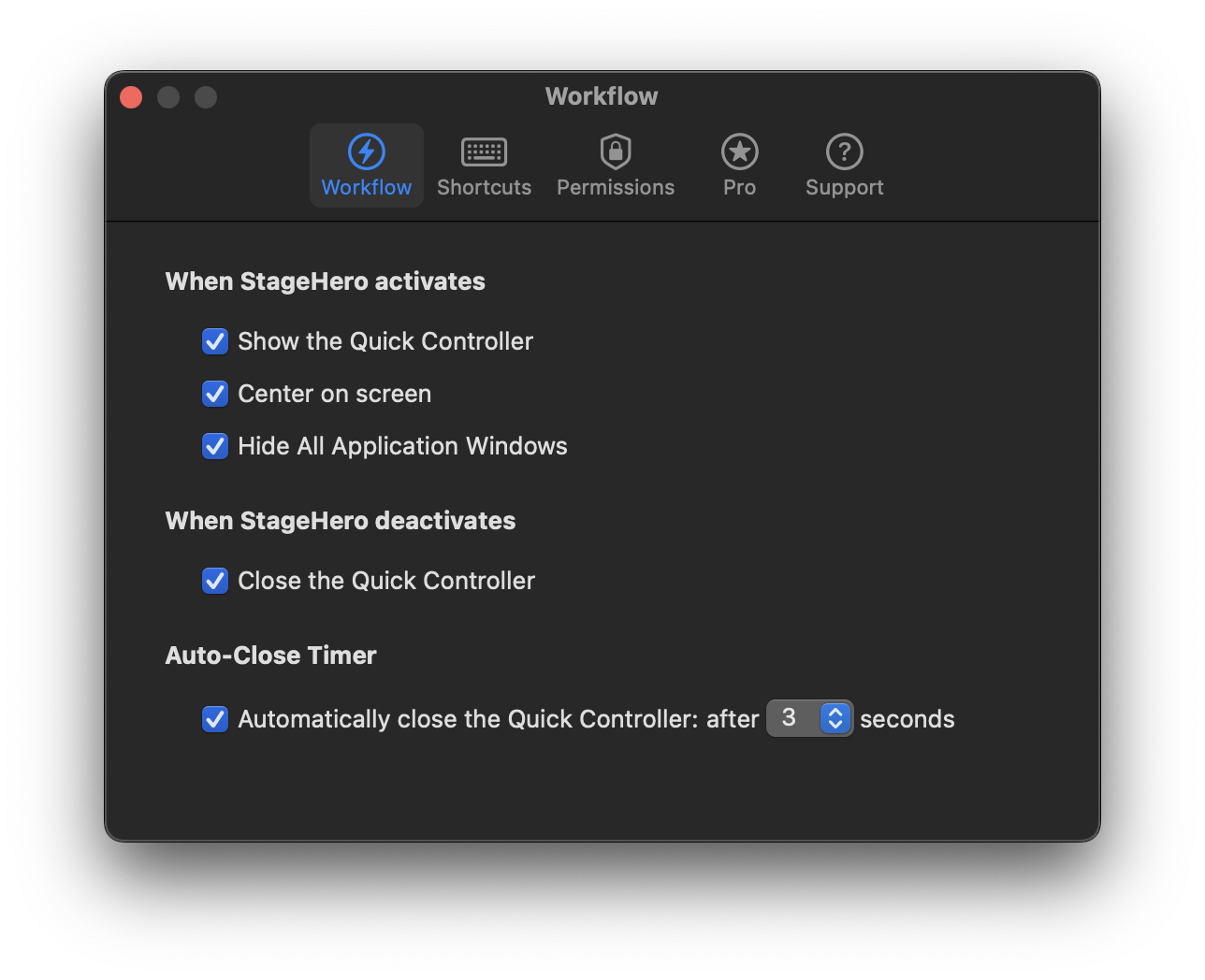
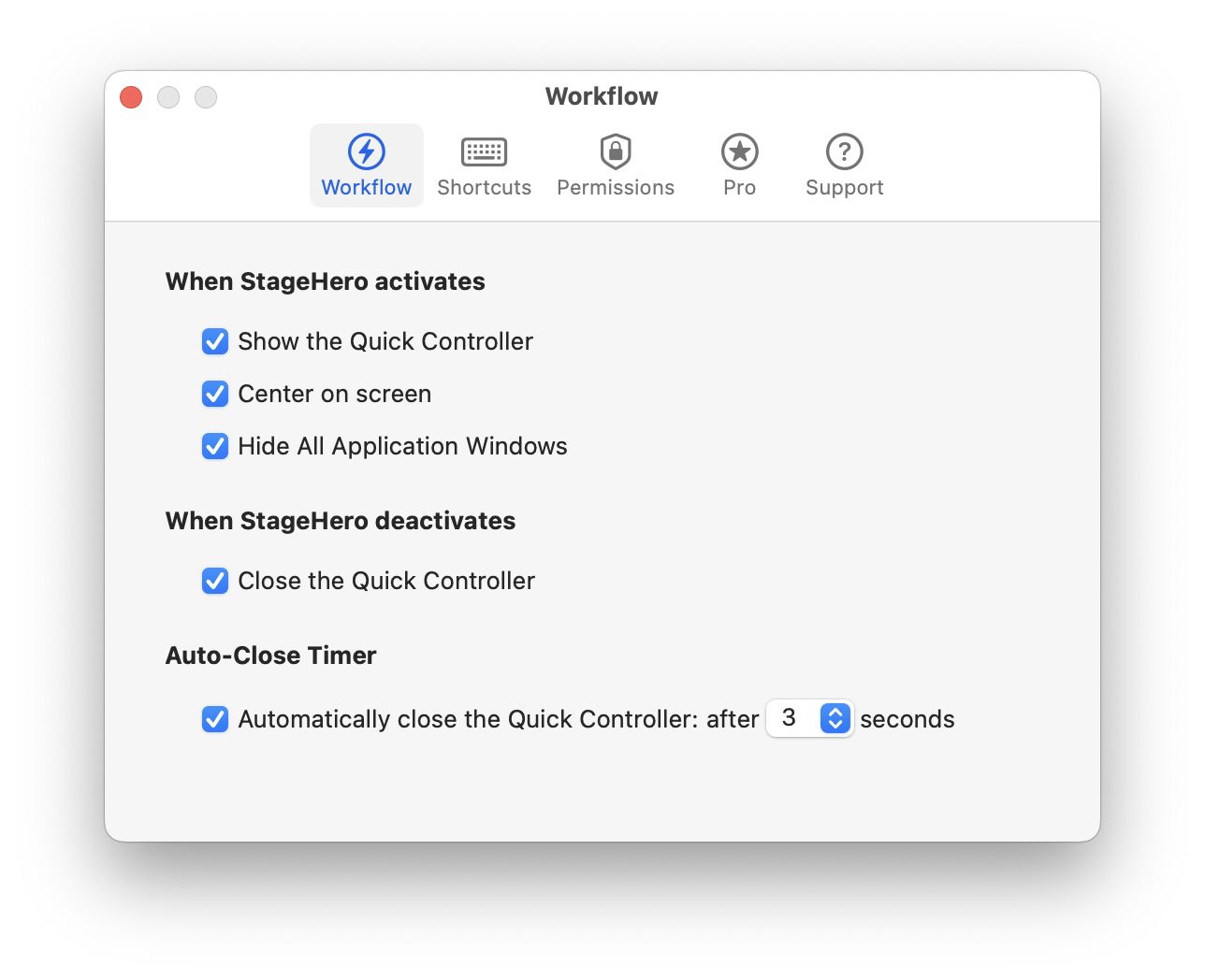
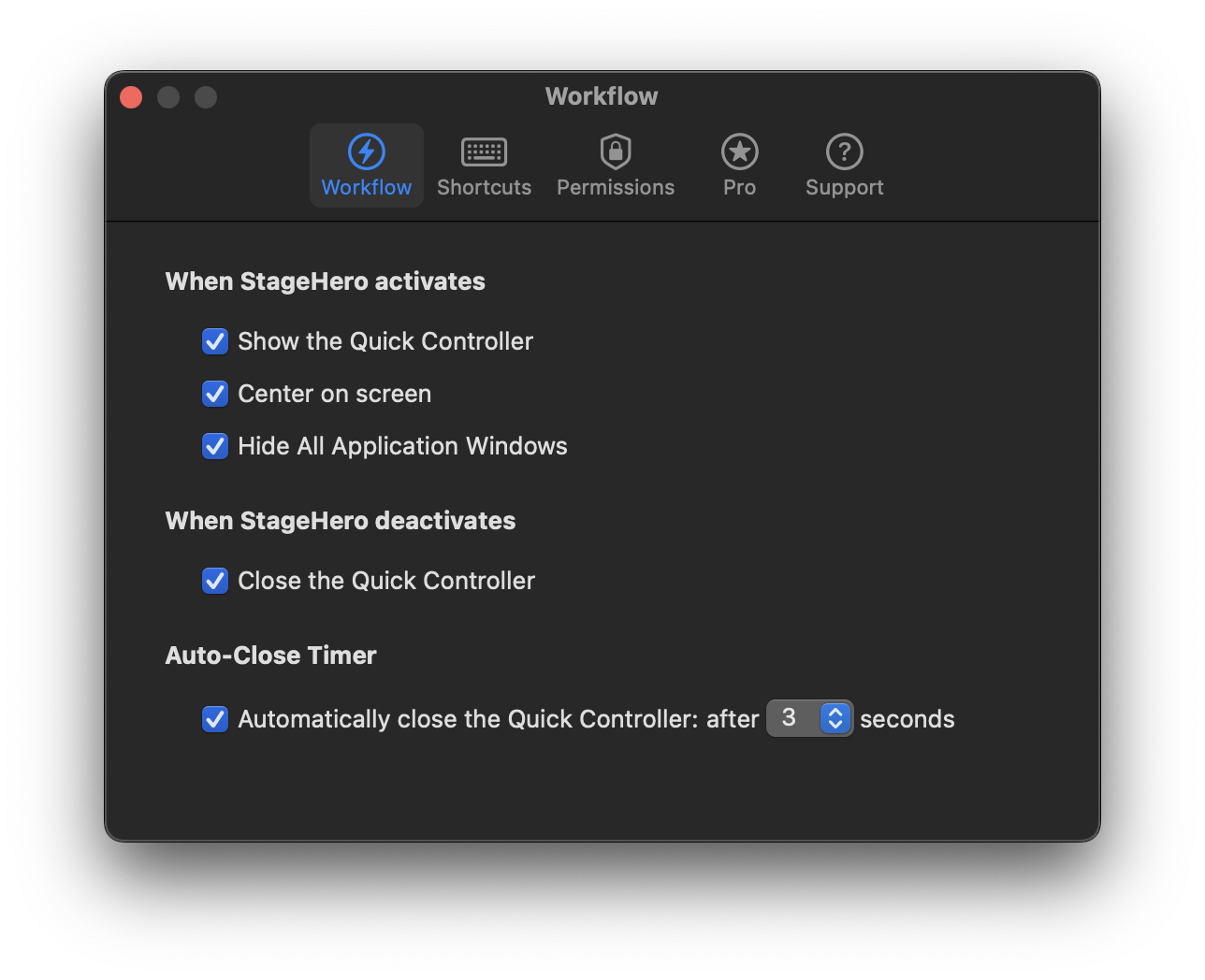
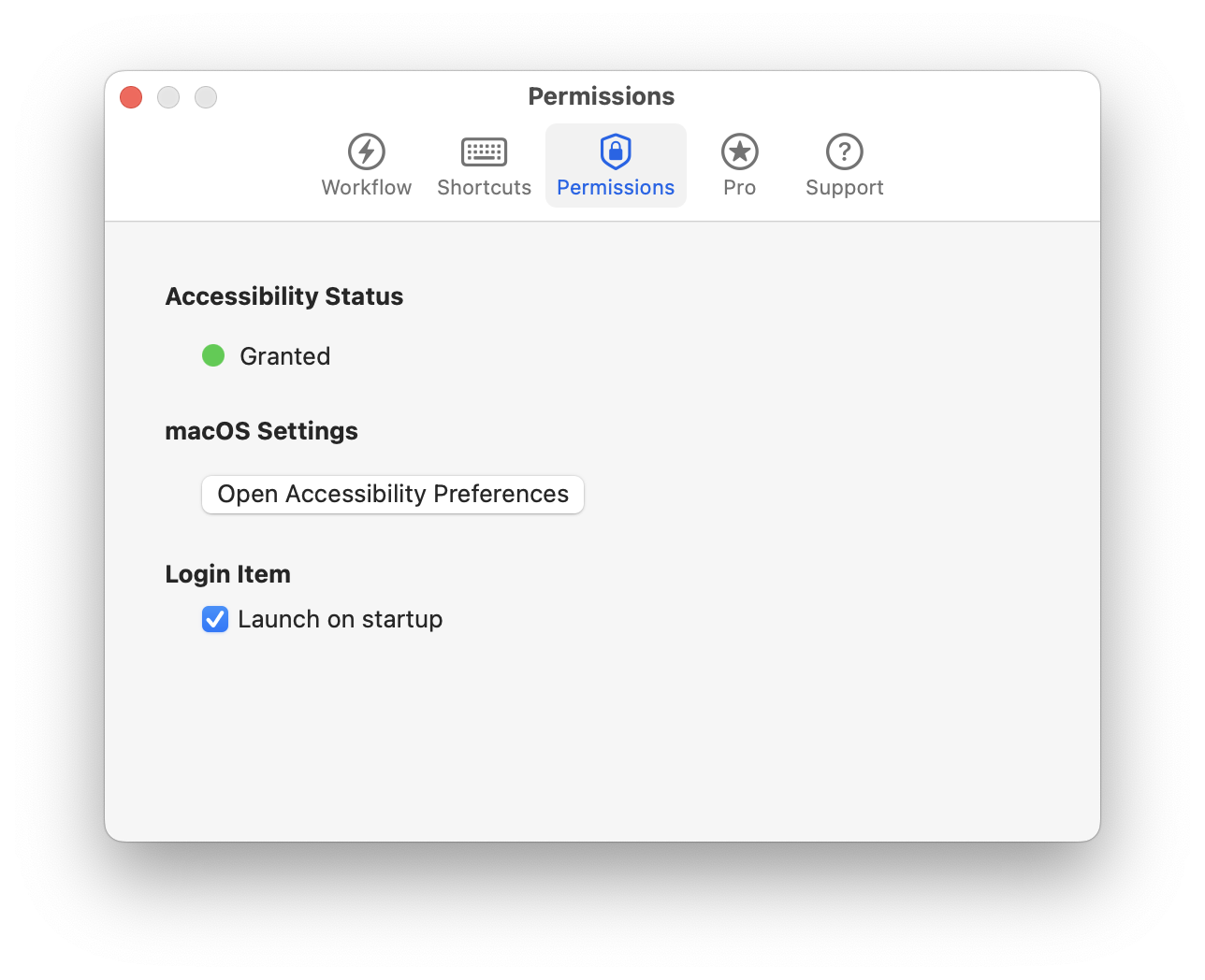
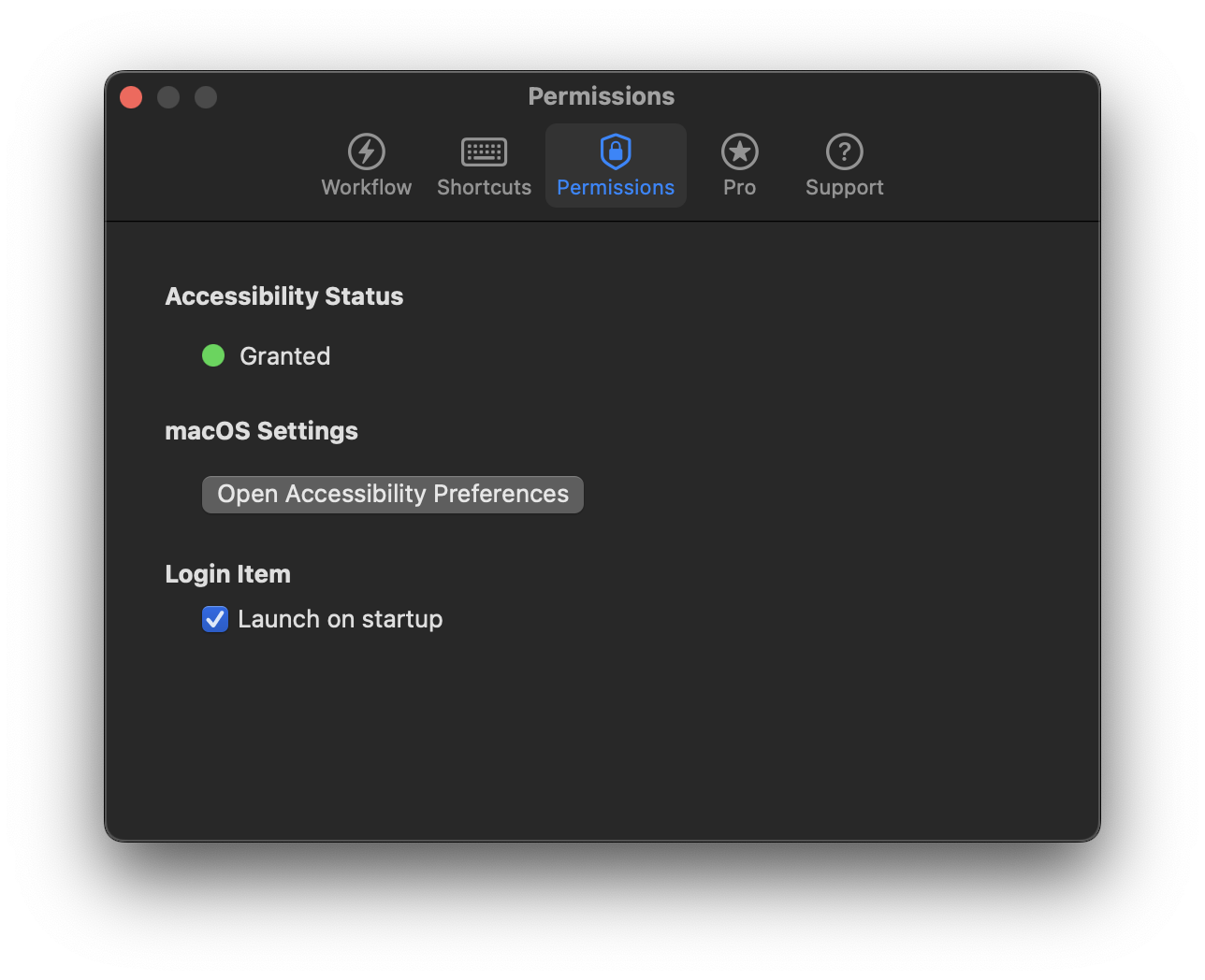
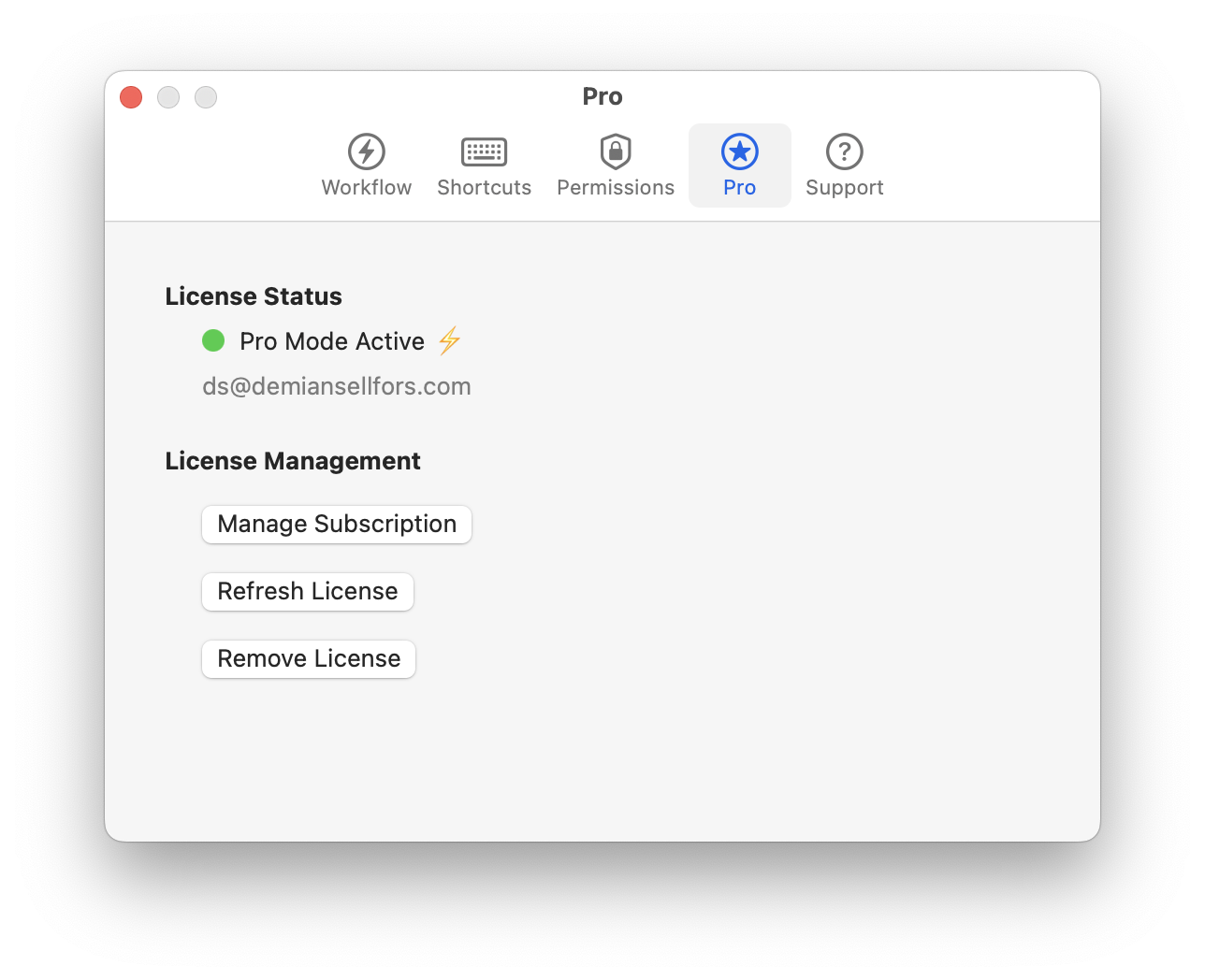
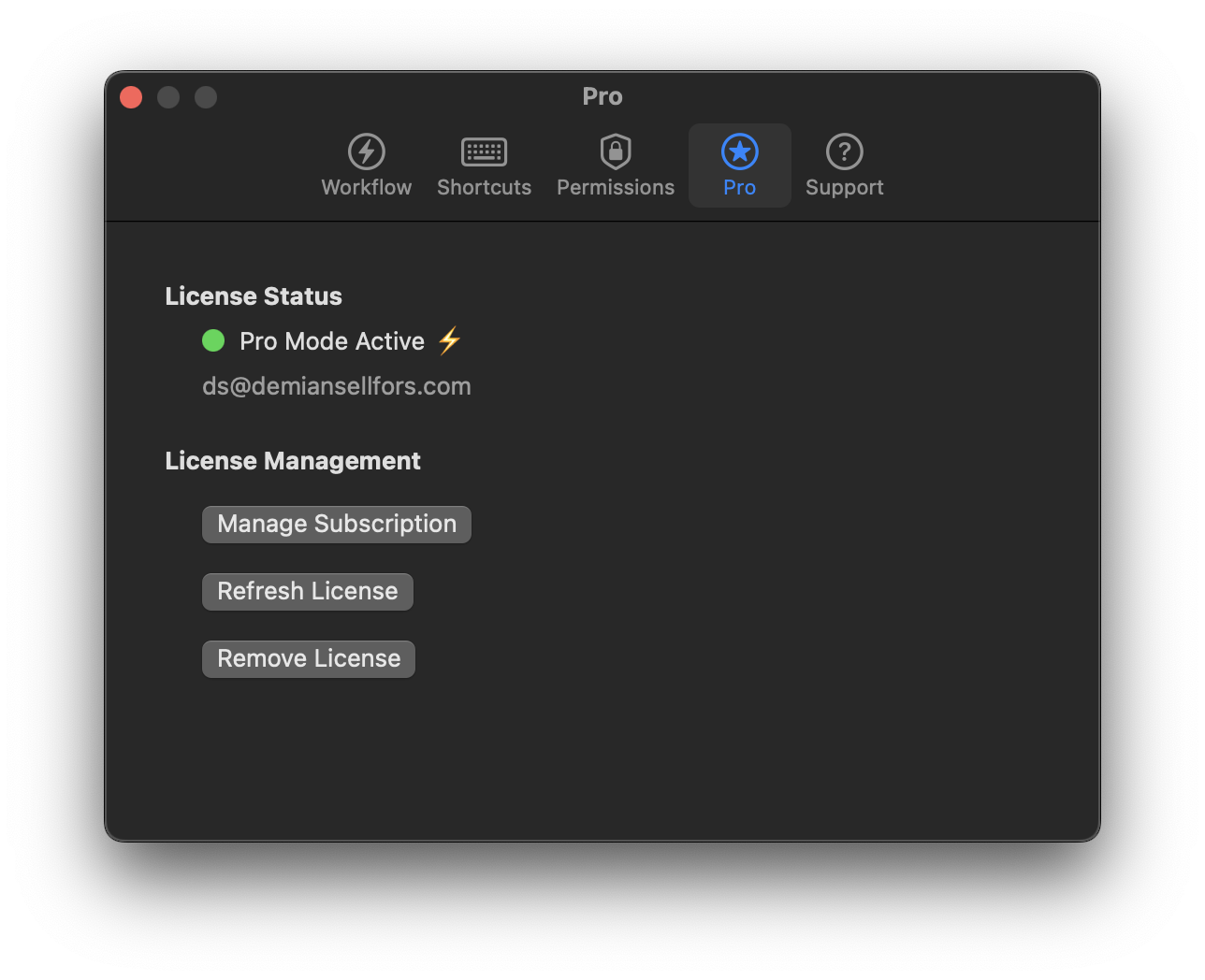
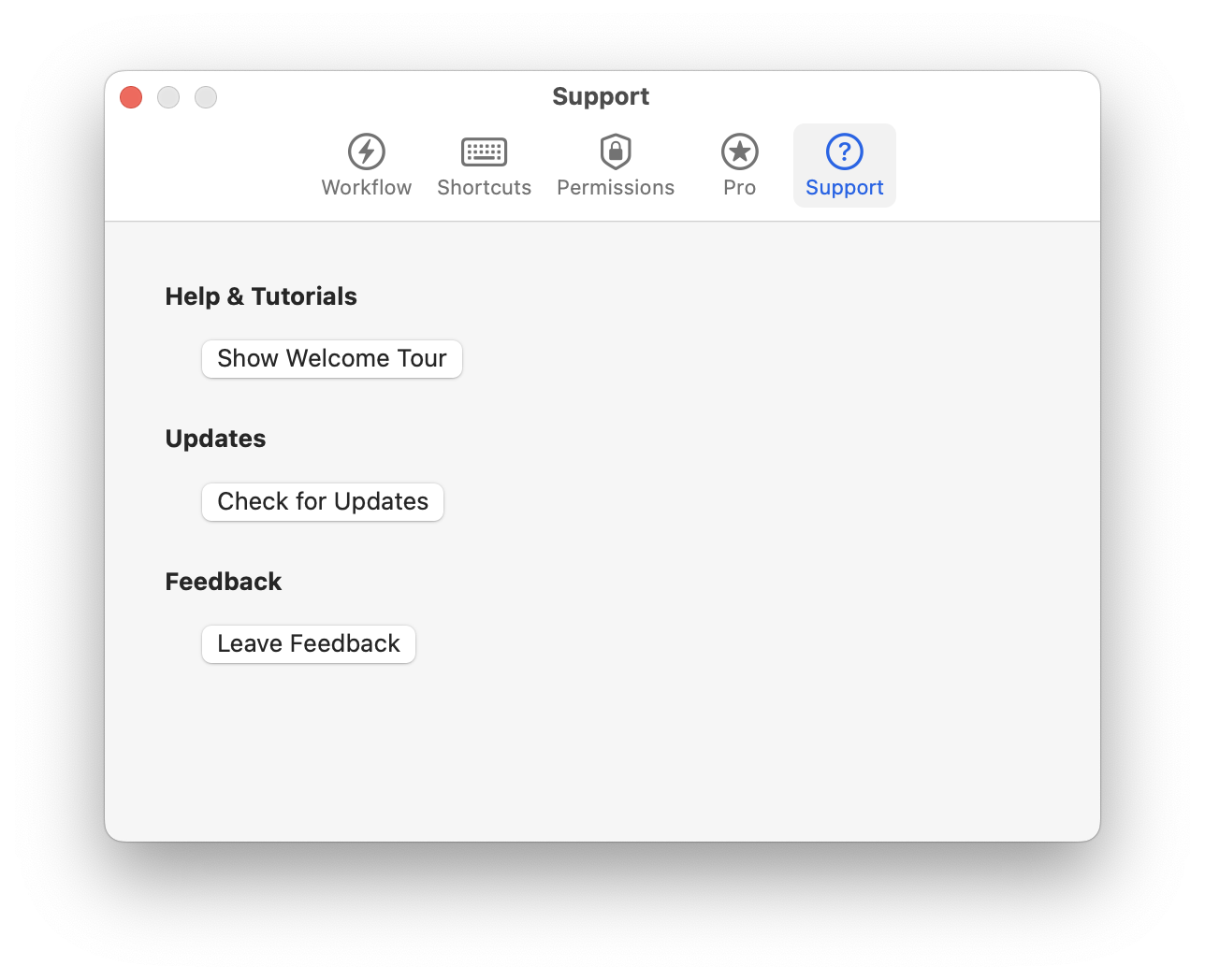
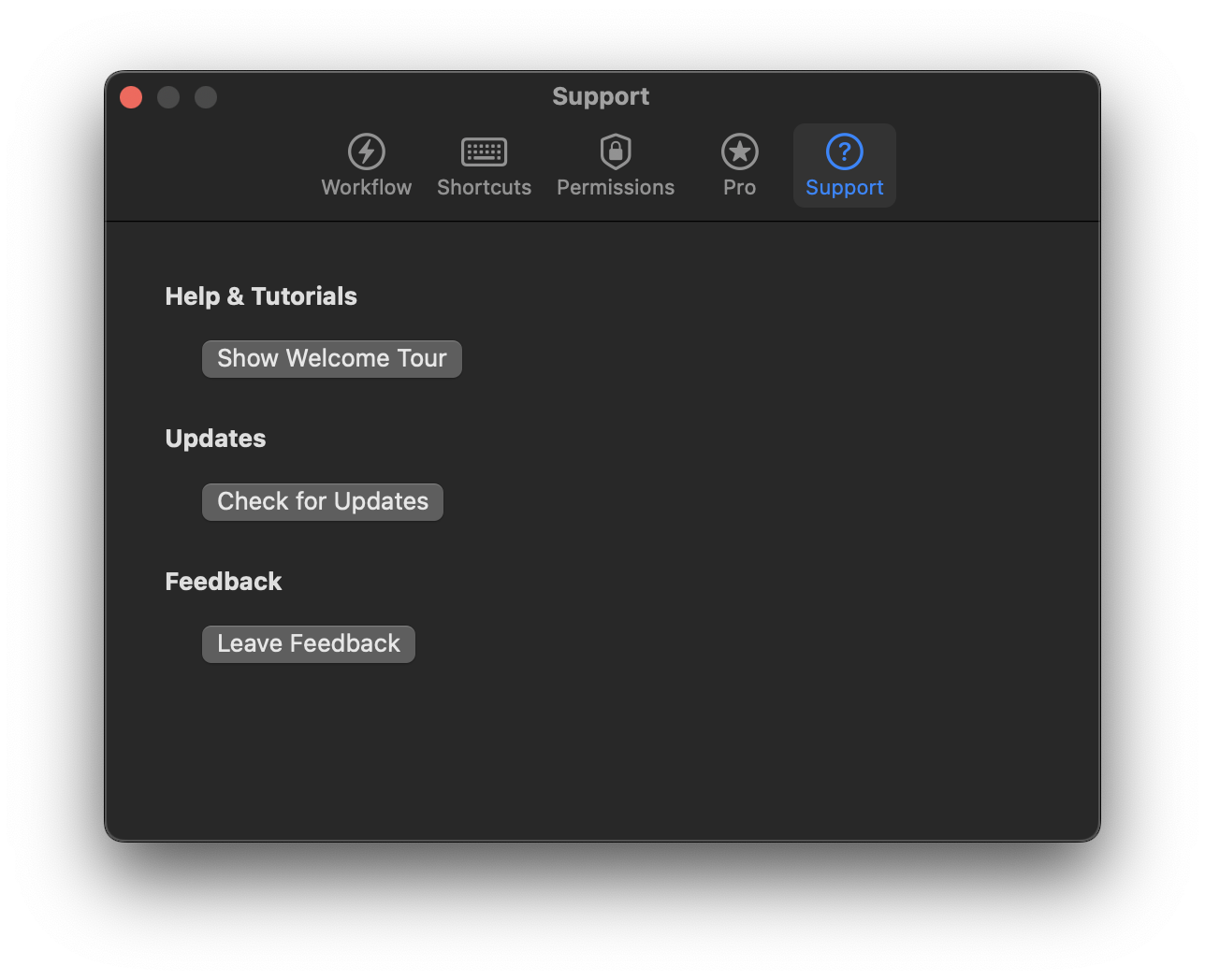
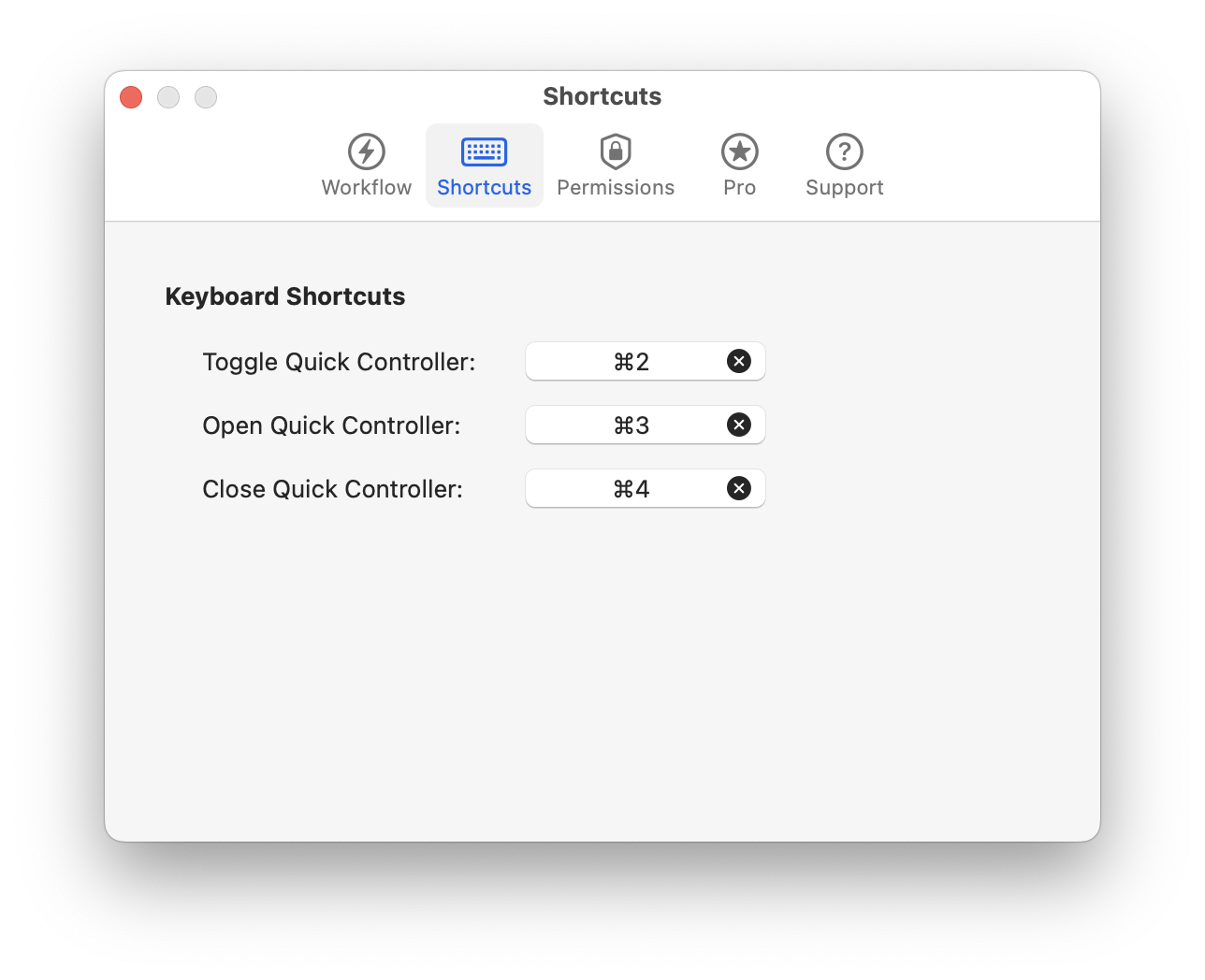
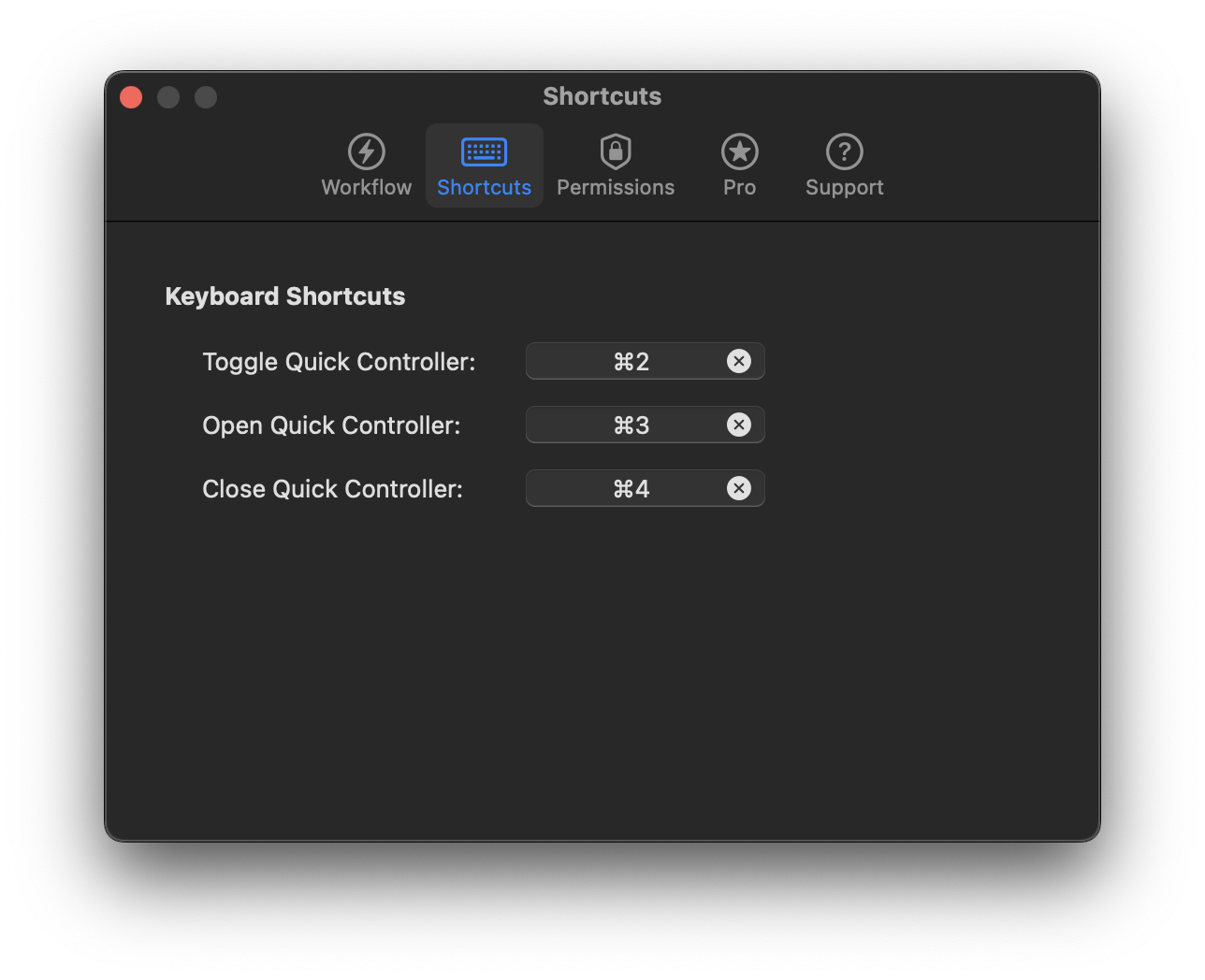
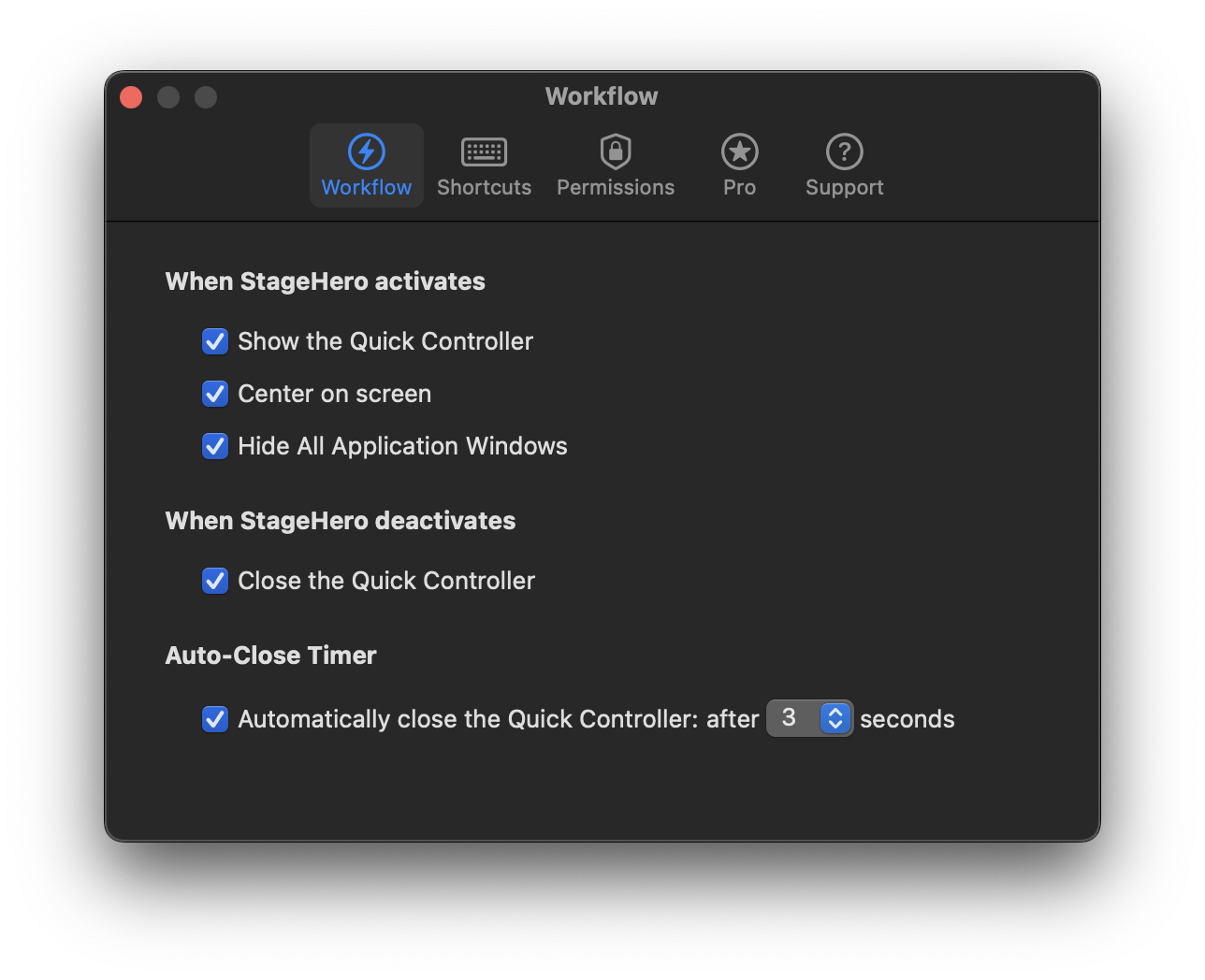
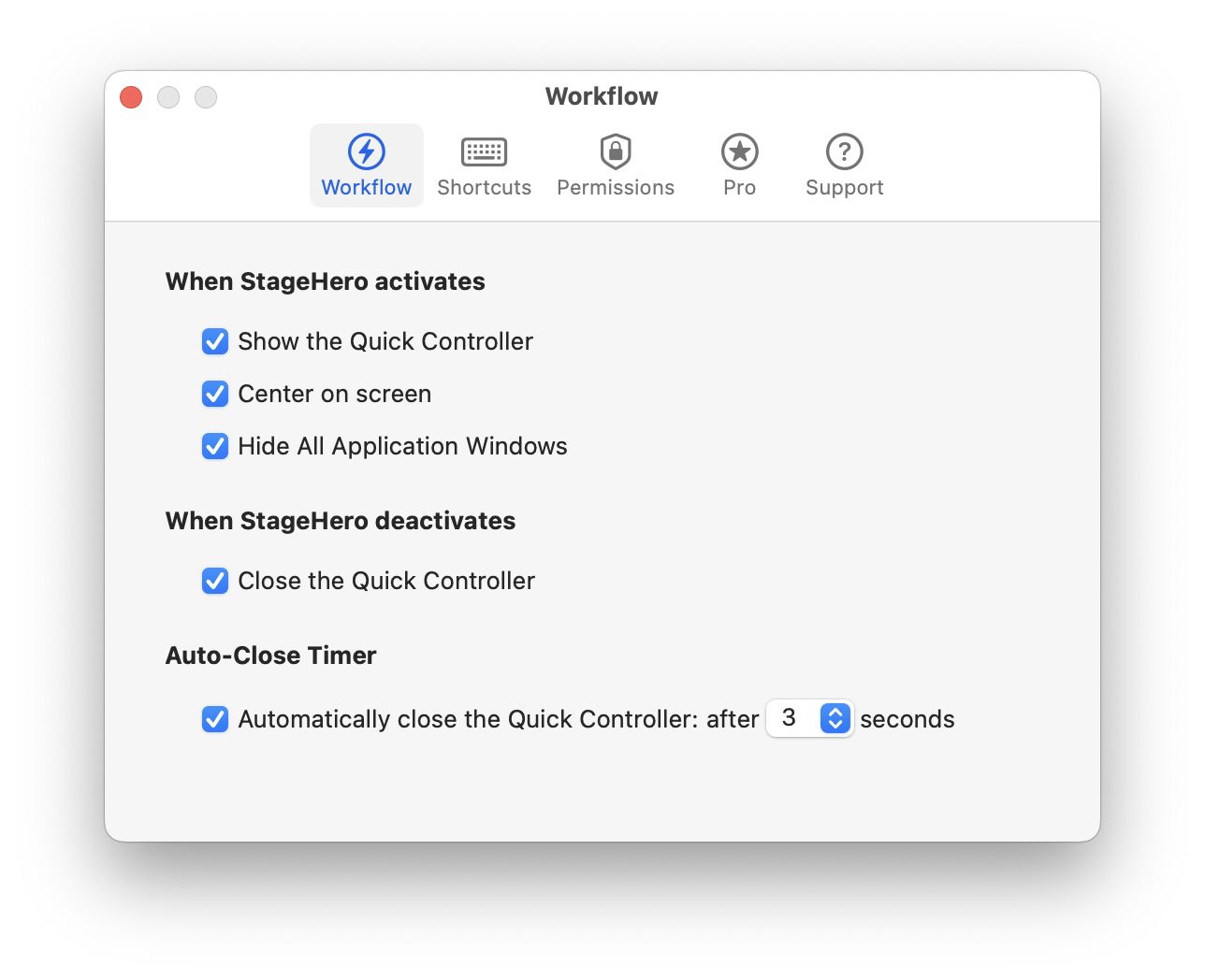
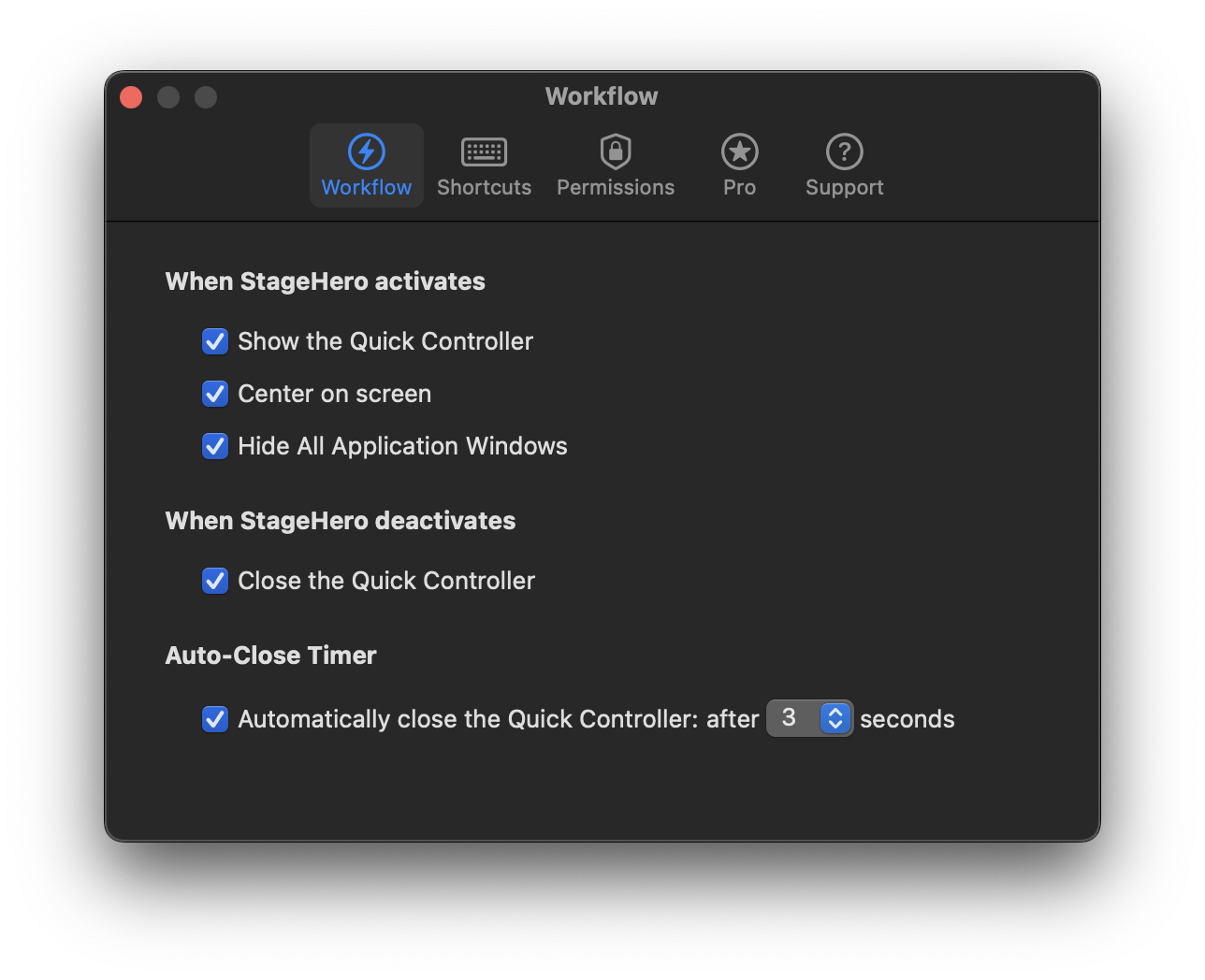
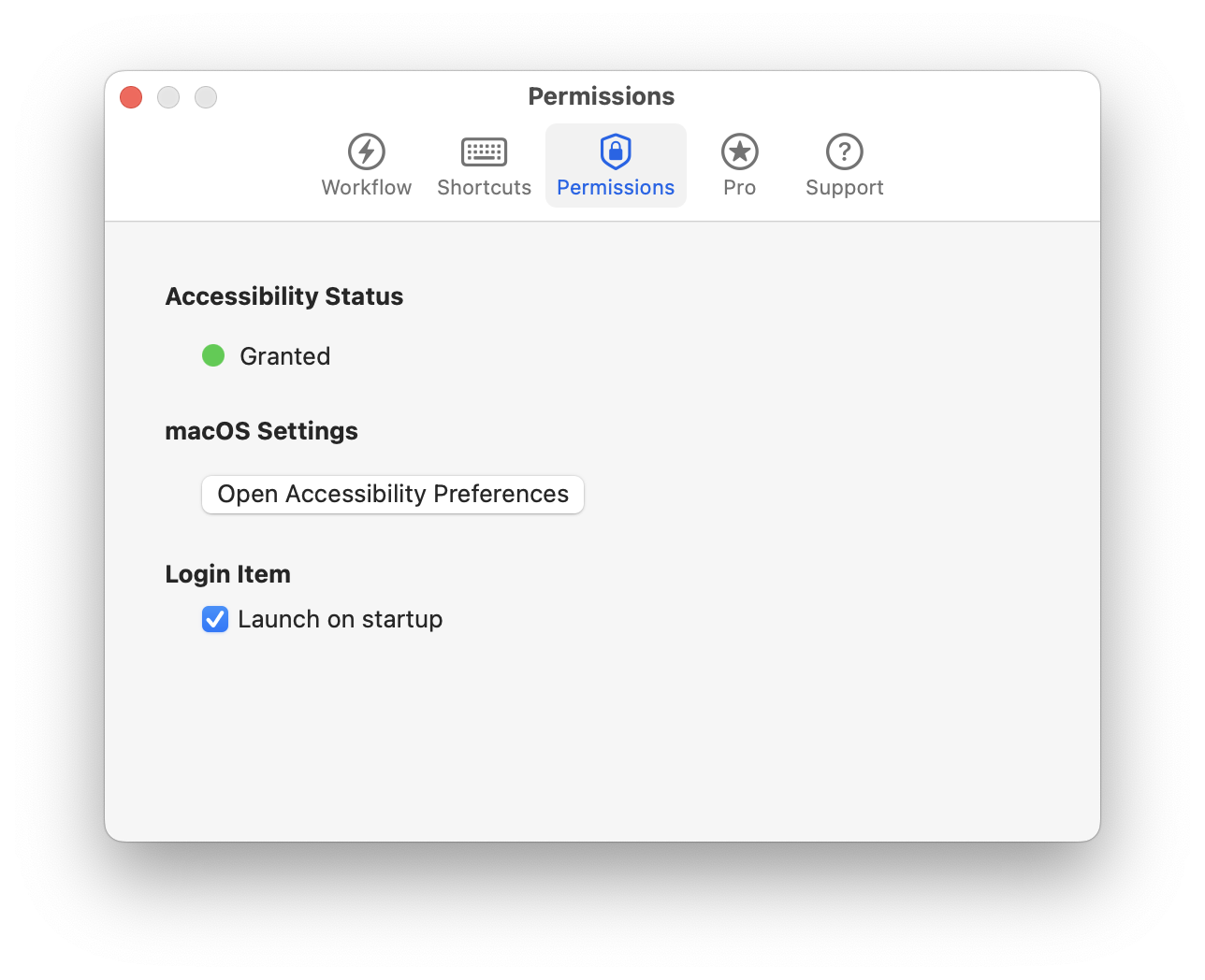
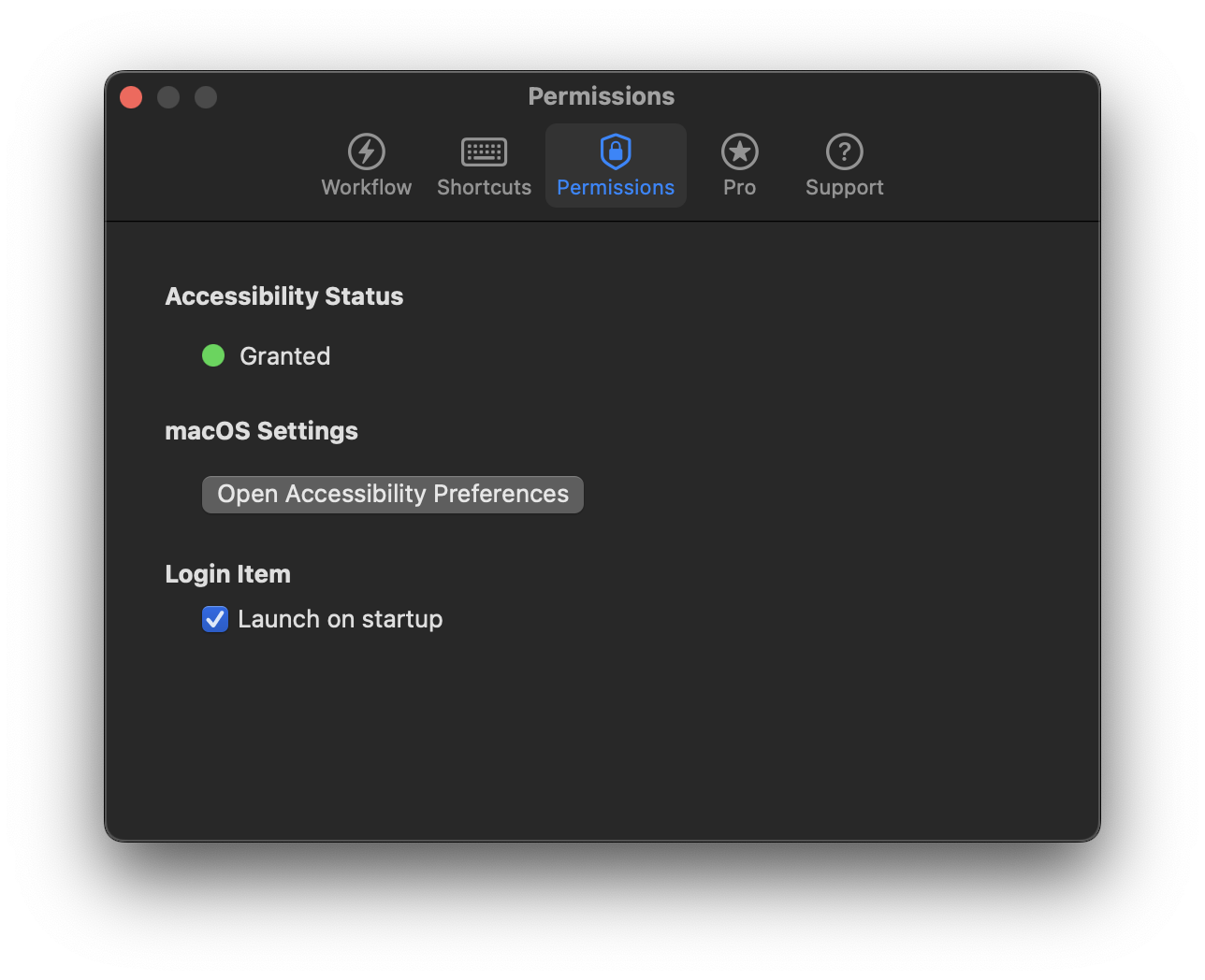
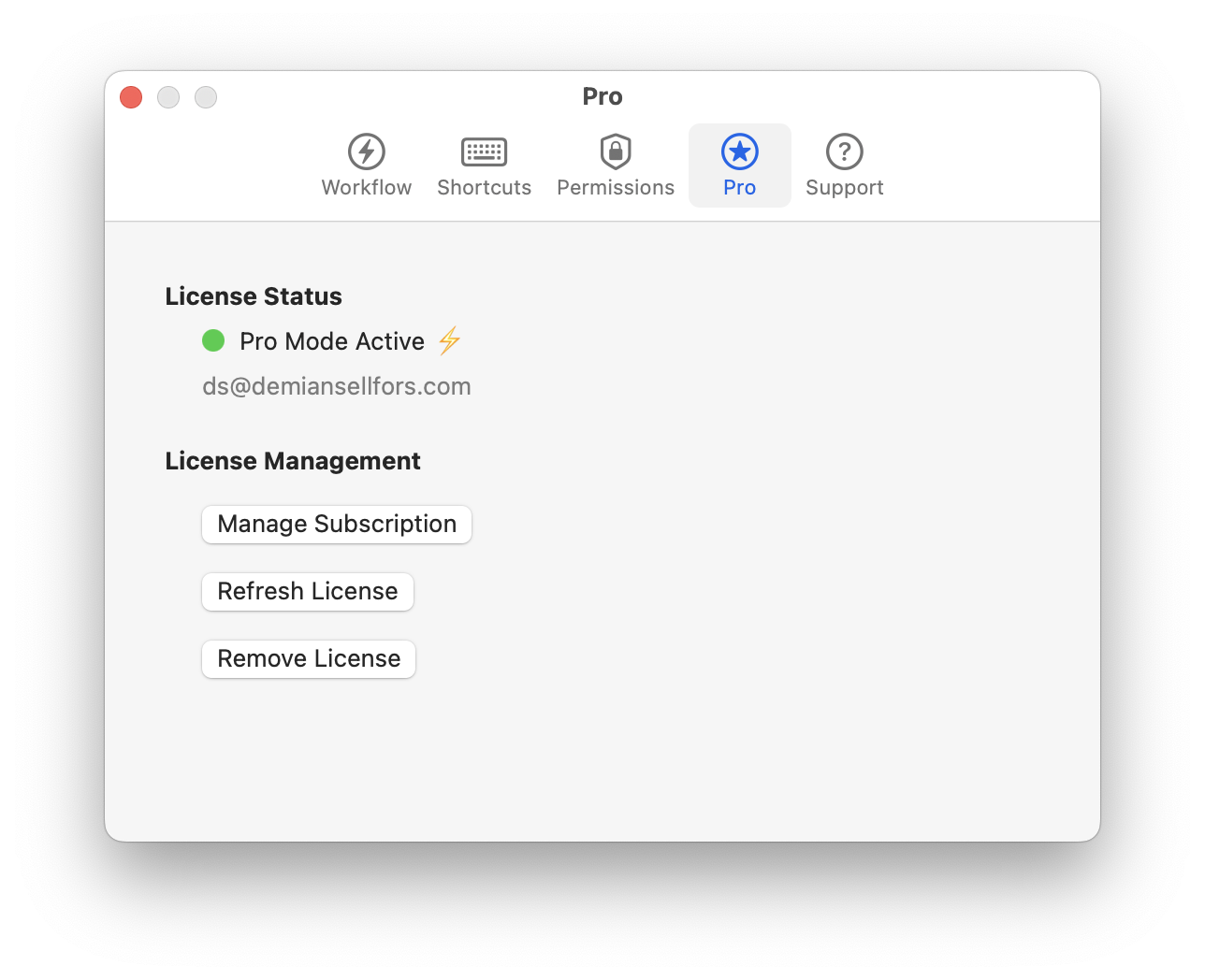
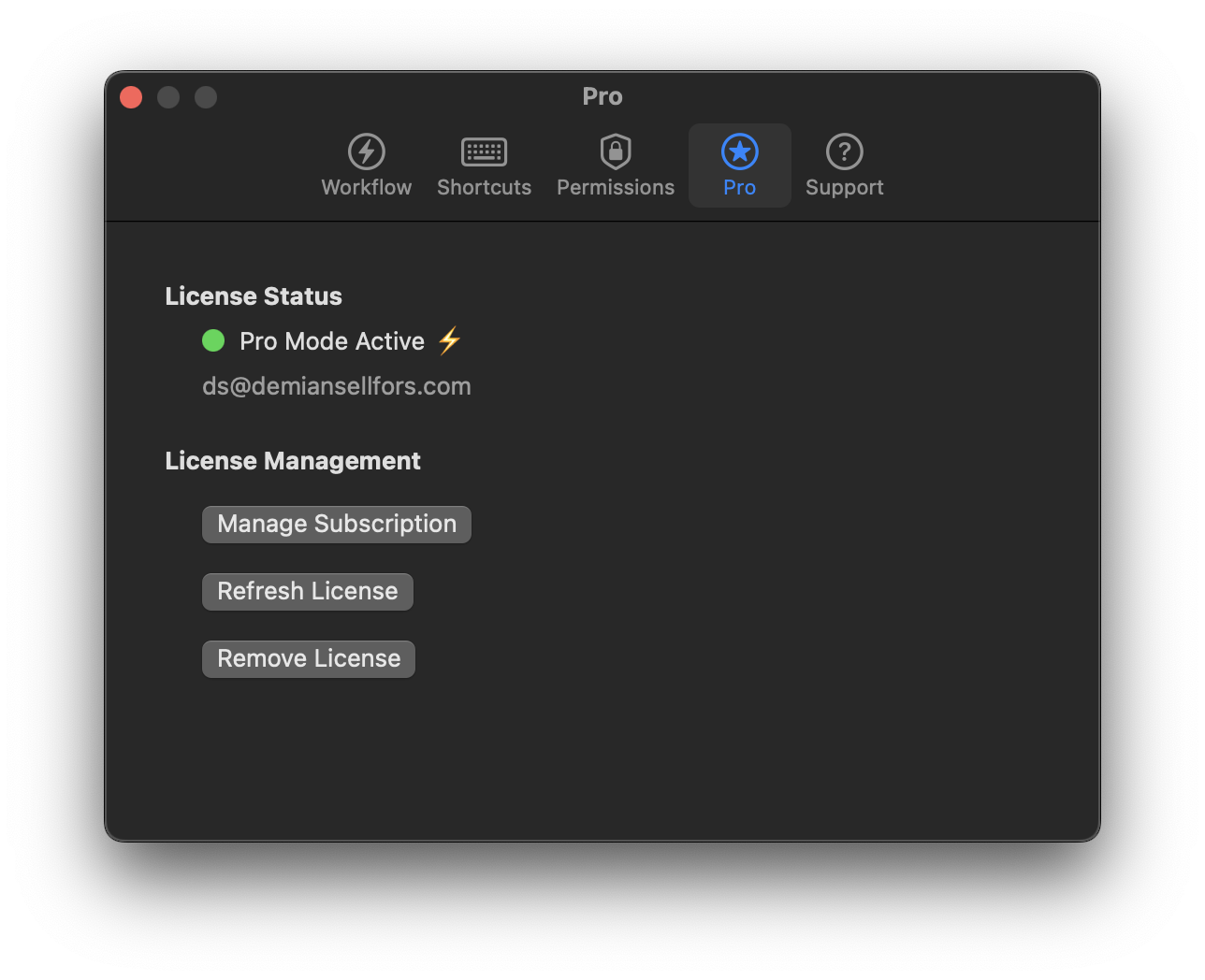
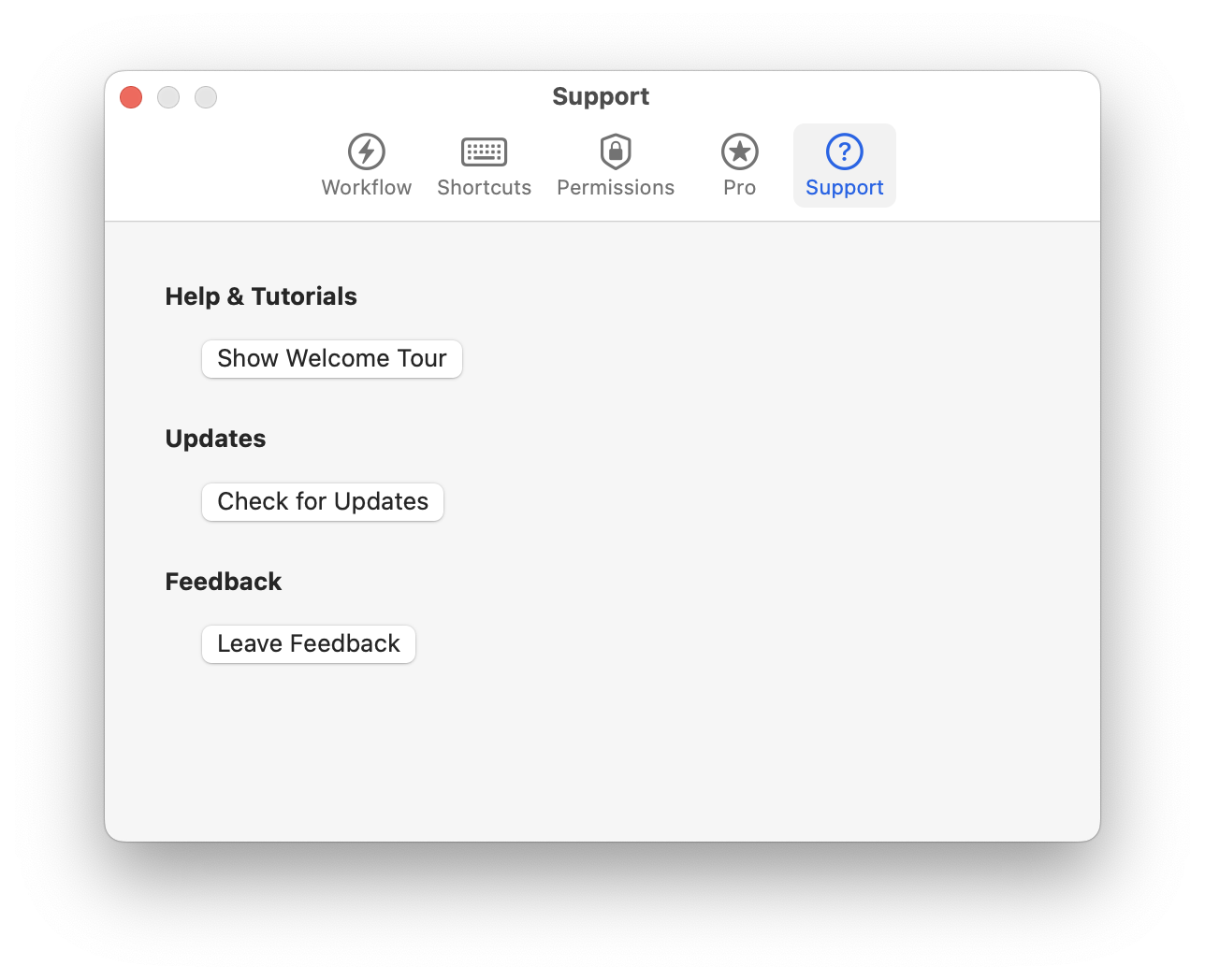
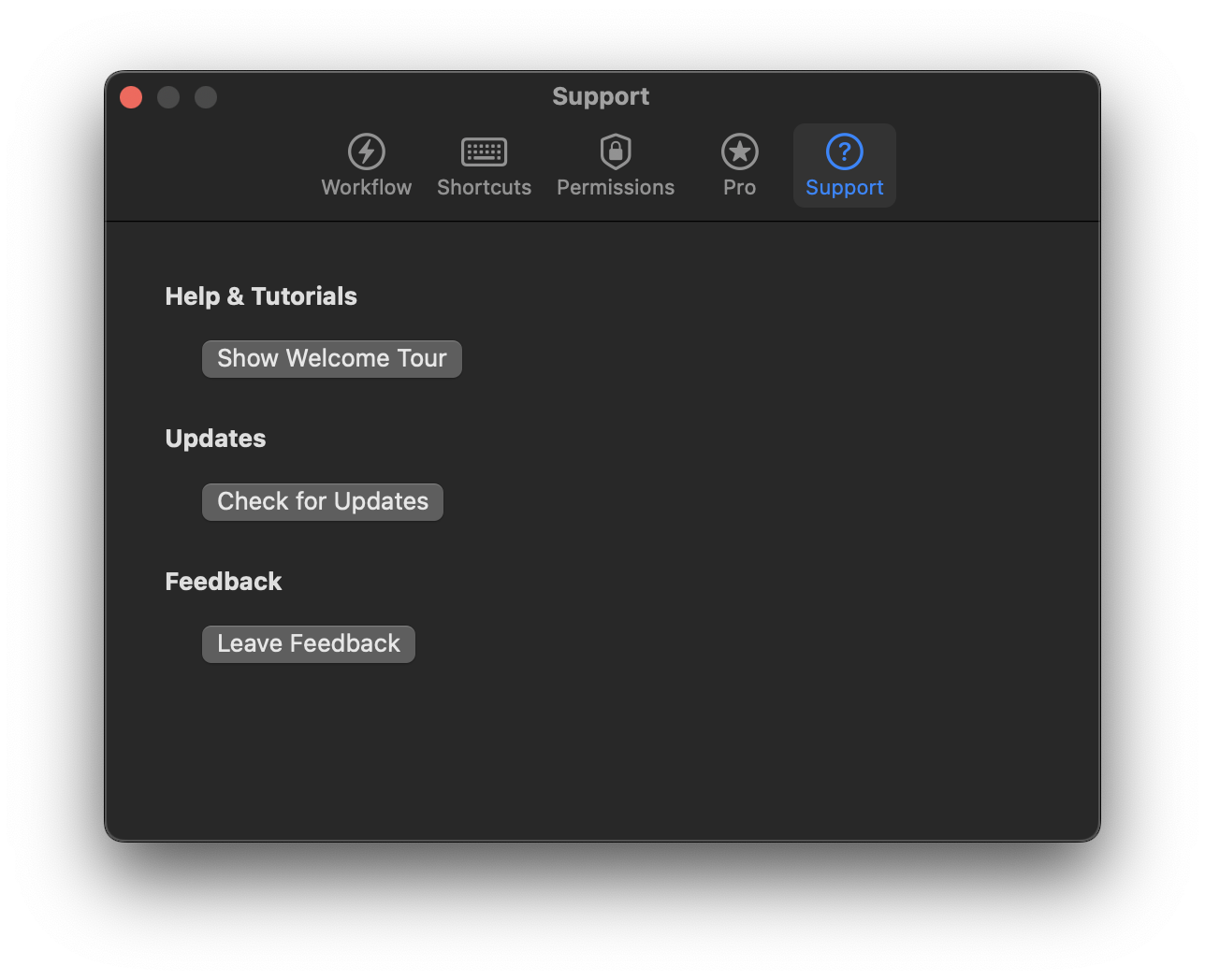
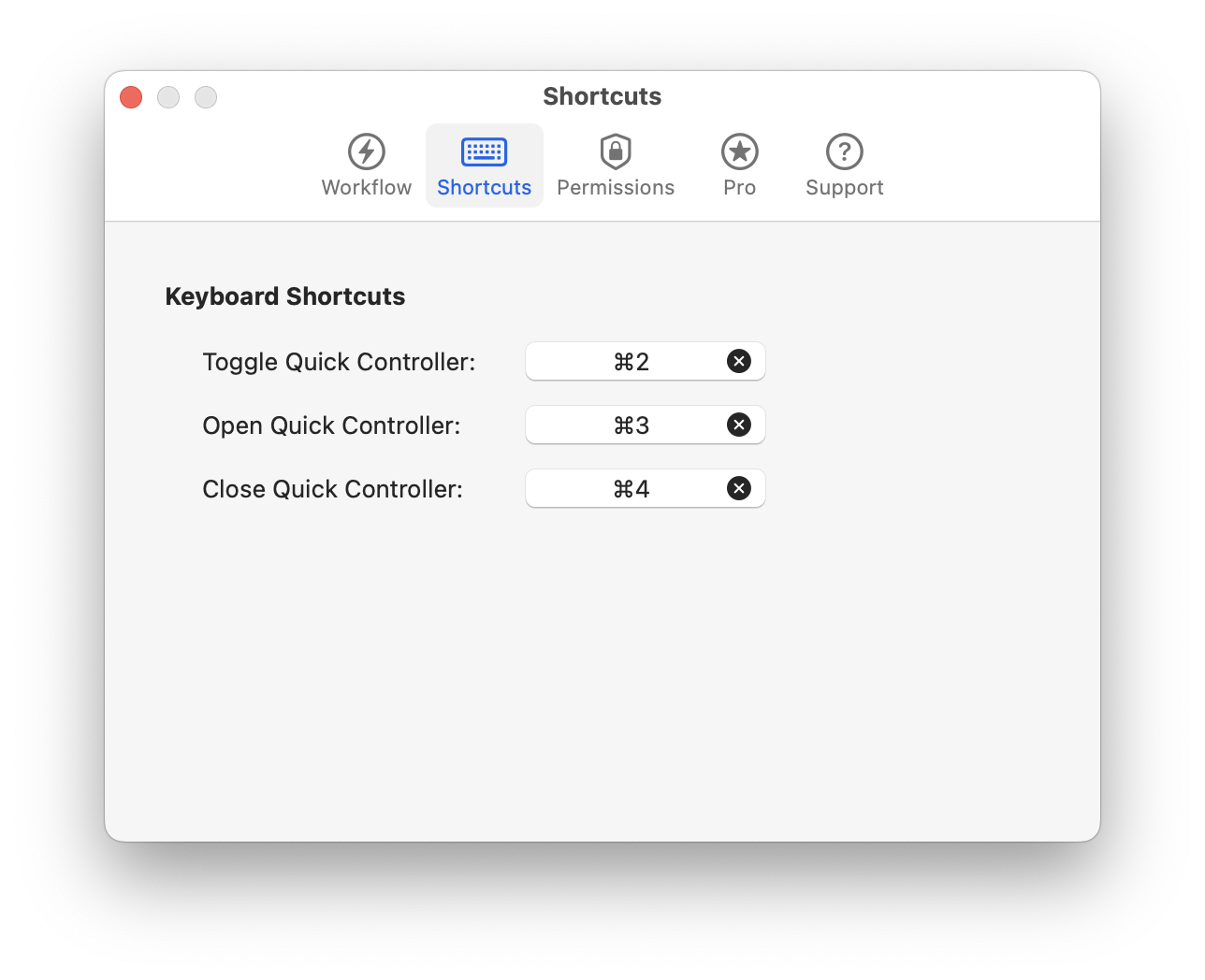
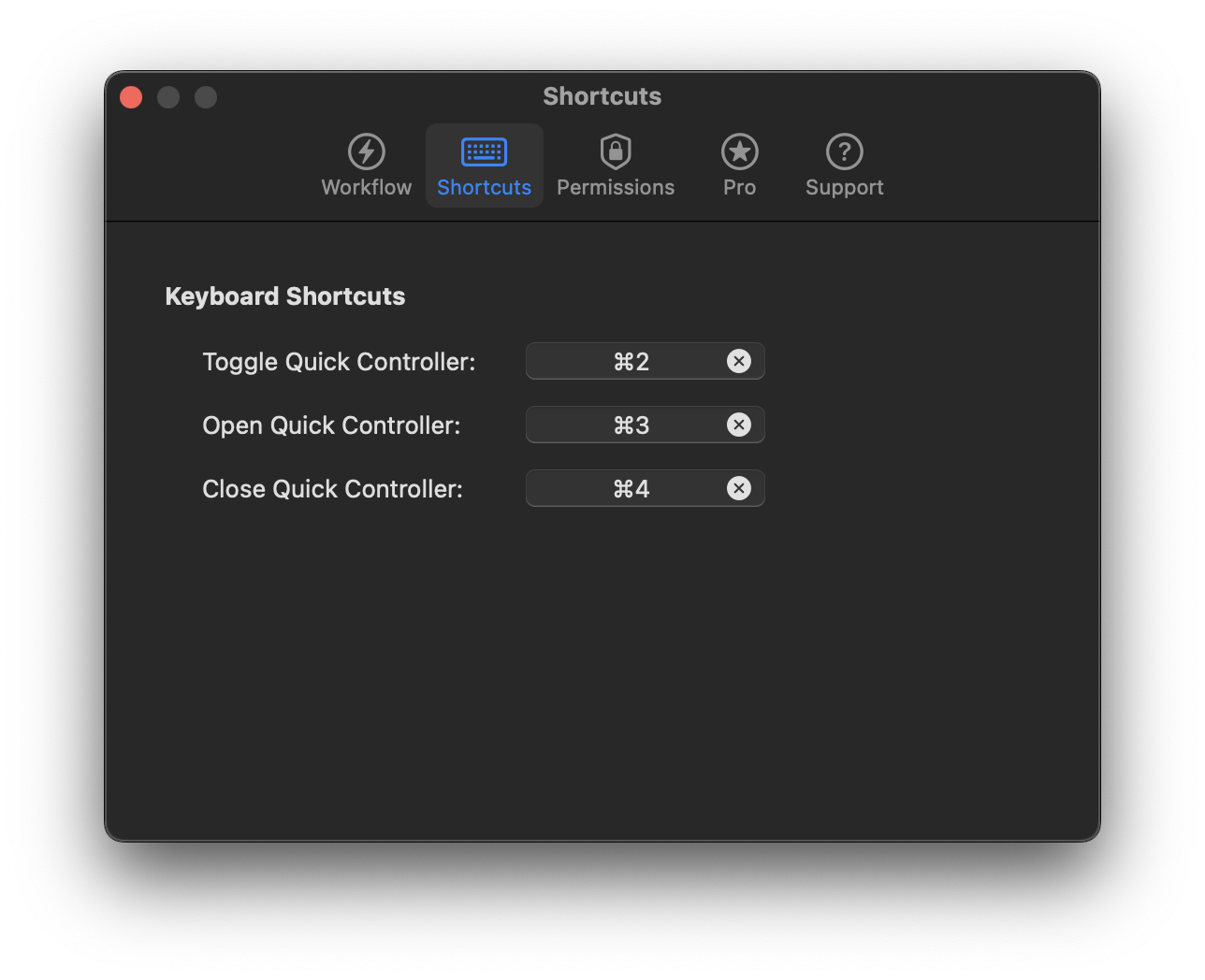
WorkflowSmall configuration changes that have a big impact. Try different variations until you find the right everyday workflow. Tip: Consider and test how Keyboard Shortcuts will play into your everyday use.
Shortcuts
Simple shortcuts for the most common StageHero interactions.
Toggle Quick Controller
Open Quick Controller
Close Quick ControllerPro
PermissionsTransparent Accessibility permissions status and convenience button to change your settings.
ProUnlock all of StageHero's features with one license. Choose Lifetime Edition or Yearly Subscription.
SupportWe're here when you need us. Send us a message if you have any feedback or support needs with StageHero.
NextThere's always something in the works.
URL SchemeAutomation and Scripting Documentation API using local URLs.
Basic ConceptsControl StageHero with URLs. Supports single commands, or multiple commands via "stage".
Example (Single command):
stagehero://command=action
Example (Multiple commands):
stagehero://stage/command=action&command=action
Actual CommandsThese are the commands supported in the StageHero URL scheme.
Stage
stagehero://stage/appearance=dark&dock=hide
Appearance
stagehero://appearance=toggle
stagehero://appearance=light
stagehero://appearance=dark
Dock
stagehero://dock=toggle
stagehero://dock=show
stagehero://dock=hide
Menu Bar
stagehero://menubar=toggle
stagehero://menubar=show
stagehero://menubar=hide
Desktop Icons
stagehero://desktopicons=toggle
stagehero://desktopicons=show
stagehero://desktopicons=hide
Stage Manager
stagehero://stagemanager=toggle
stagehero://stagemanager=on
stagehero://stagemanager=off
Widgets
stagehero://widgets=toggle
stagehero://widgets=show
stagehero://widgets=hide
Quick Controller
stagehero://quickcontroller=show
stagehero://quickcontroller=hide
stagehero://quickcontroller=toggle
stagehero://quickcontroller=refresh
Windows
stagehero://windows=hideall
Activate
stagehero://activate=lastapp
Code ExamplesReady-to-use examples for different automation tools and languages.
Launcher
Focus Mode:
stagehero://stage/appearance=dark&desktopicons=hide&stagemanager=on&dock=hide&widgets=hide&menubar=hide&quickcontroller=hide&windows=hideall&activate=lastapp
Reset Mode:
stagehero://stage/appearance=light&dock=show&menubar=show&widgets=show&desktopicons=show&stagemanager=off&quickcontroller=hide&activate=lastapp
Shell
#!/bin/bash
open "stagehero://stagemanager=on"
open "stagehero://desktopicons=hide"
# Add more commands as needed
Python
import subprocess
import time
def stagehero(command):
subprocess.run(['open', f'stagehero://{command}'])
stagehero('dock=hide')
stagehero('menubar=hide')
# Add more commands as needed
AppleScript
-- Focus mode
tell application "StageHero"
open location "stagehero://appearance=dark"
open location "stagehero://dock=hide"
open location "stagehero://menubar=hide"
open location "stagehero://desktopicons=hide"
open location "stagehero://stagemanager=on"
open location "stagehero://widgets=hide"
open location "stagehero://quickcontroller=hide"
open location "stagehero://windows=hideall"
open location "stagehero://activate=lastapp"
end tell
-- Reset mode
tell application "StageHero"
open location "stagehero://appearance=light"
open location "stagehero://dock=show"
open location "stagehero://menubar=show"
open location "stagehero://desktopicons=show"
open location "stagehero://stagemanager=off"
open location "stagehero://widgets=show"
open location "stagehero://quickcontroller=hide"
open location "stagehero://activate=lastapp"
end tell
