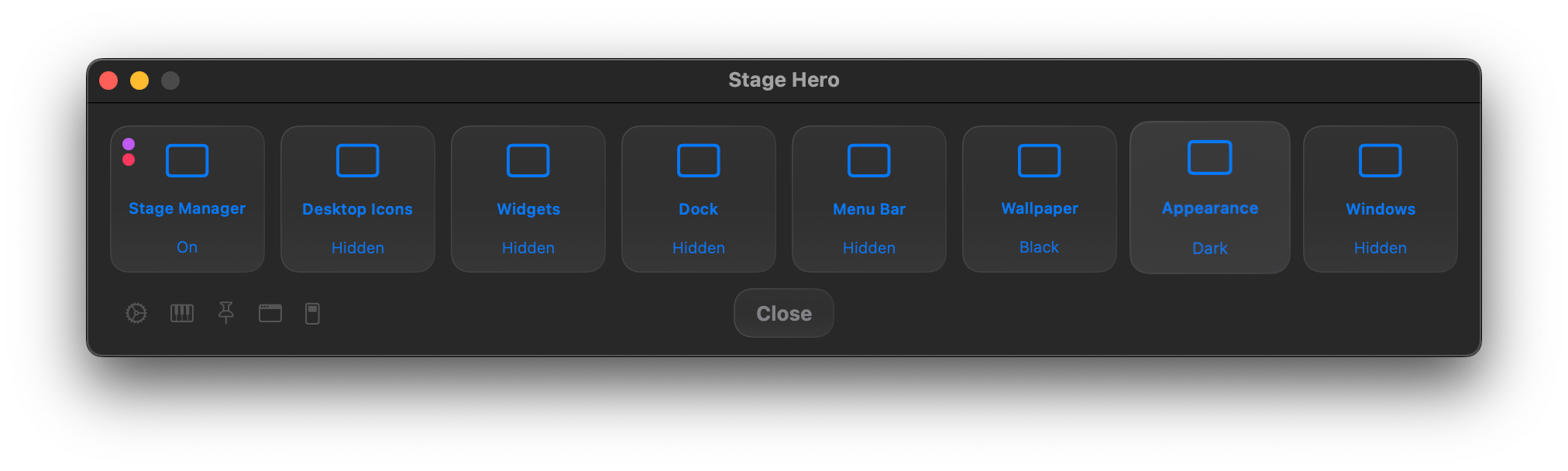Desktop perfection in seconds.
Meet StageHero, the fastest way to adjust your macOS desktop settings.

StageHero.appVersion 1.0.162
No credit card required
Do you need this?
Have you ever spent too much time trying to get your desktop to look perfect, only to end up lost hunting through buried settings scattered across System Preferences, Menubars, and Control Strips?
Us too.
But no more! Meet StageHero.app, the fast, intuitive way to adjust your Mac's most essential desktop settings. Presented as a Dock application for ultimate speed (or local URL), StageHero will help you quickly toggle your Stage Manager, Desktop, Widgets, Dock, Menu Bar, Wallpaper, Appearance, Window Visibility, and some professional extras. Everything needed for a perfect desktop.
Its clean surface conceals serious depth — unlock advanced control through Workflow settings, key modifiers, mini-toggles, and a developer-friendly API. Built as the first app devoted entirely to rapid desktop settings control for macOS, StageHero is fast, private, fully on-device, self-updating, and ready to serve as your precision-tuned desktop control center.
StageHero isn't another Electron shell or quick-coded gimmick. It's precision software crafted for professionals who demand speed, control, and a workspace free from distraction.
🎸