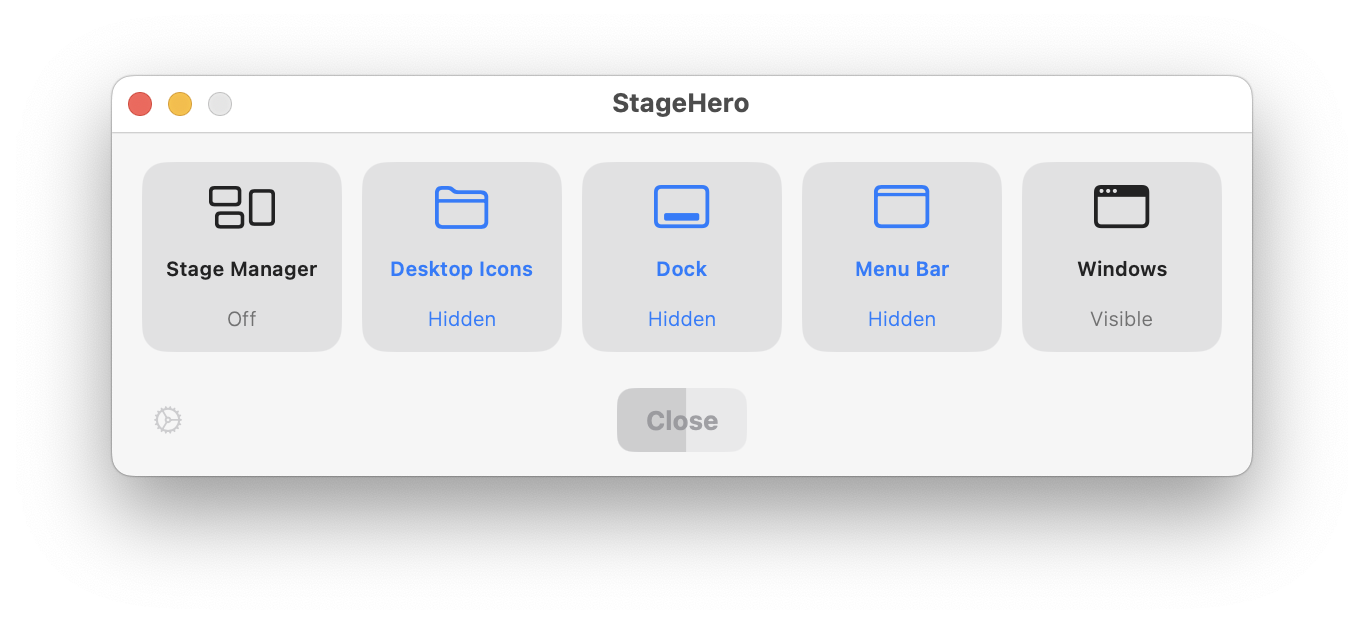The Quick Controller is the heart of StageHero. It brings together essential macOS visibility controls that are otherwise scattered throughout your system—giving you the power to customize your workspace instantly.
Whether you're preparing for a presentation, screen recording, or just want to focus on your work without distractions, Quick Controller lets you adjust your desktop environment with a single click.
The interface is designed to be simple yet powerful—showing you exactly what's enabled and what's not at a glance.